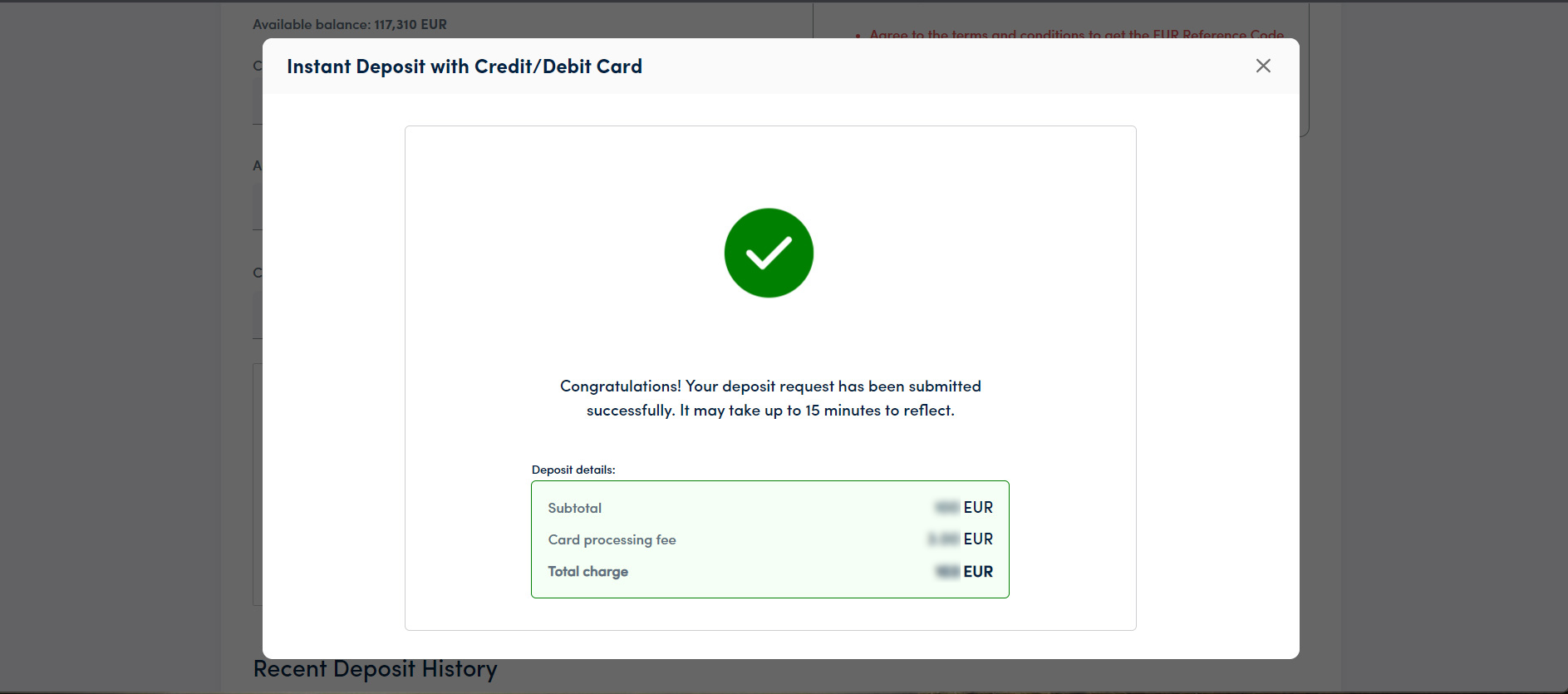Please follow the below mentioned steps to deposit EUR through credit/debit card:
1. Log into your LCX account
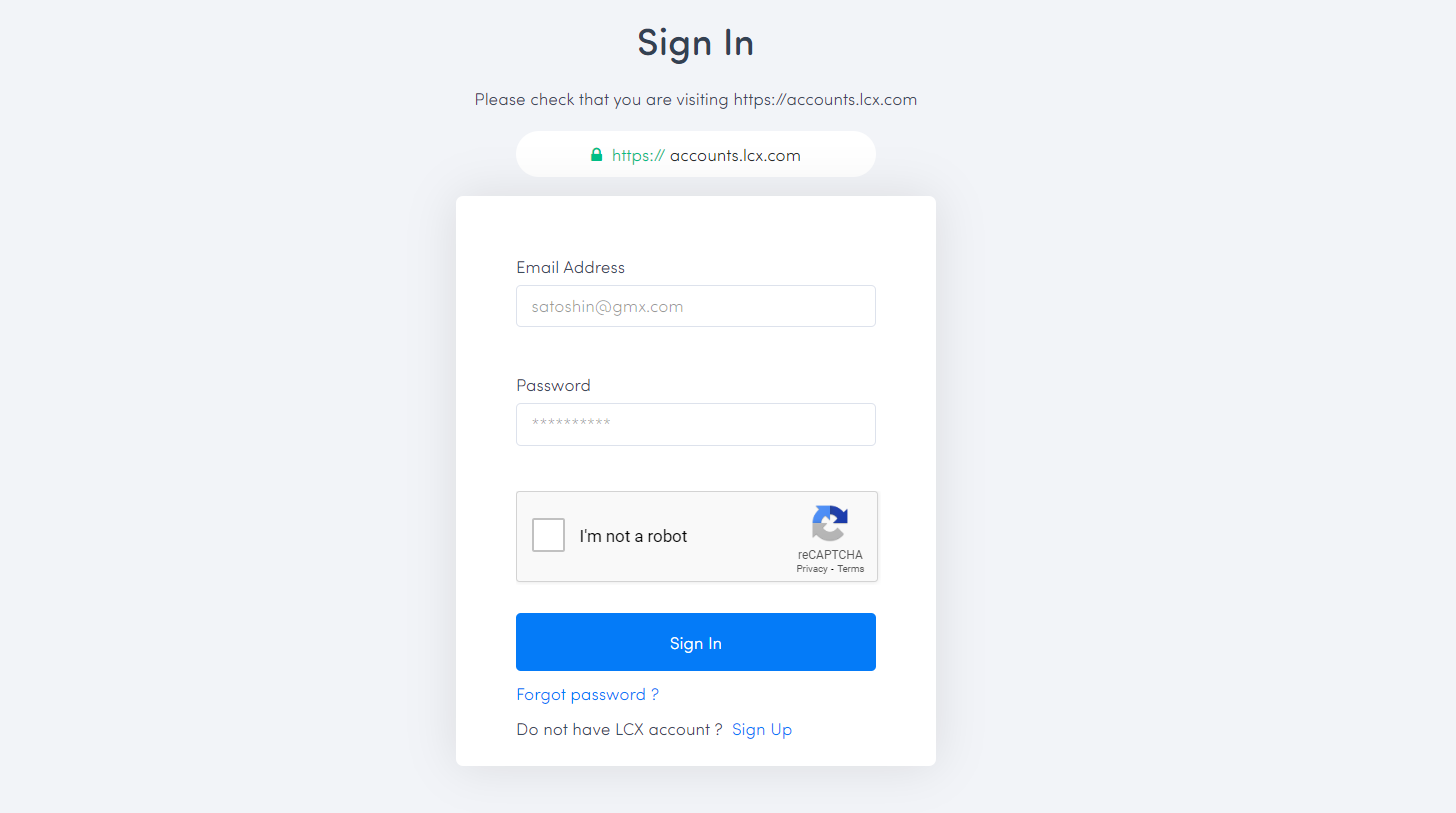
2. Click on Deposits
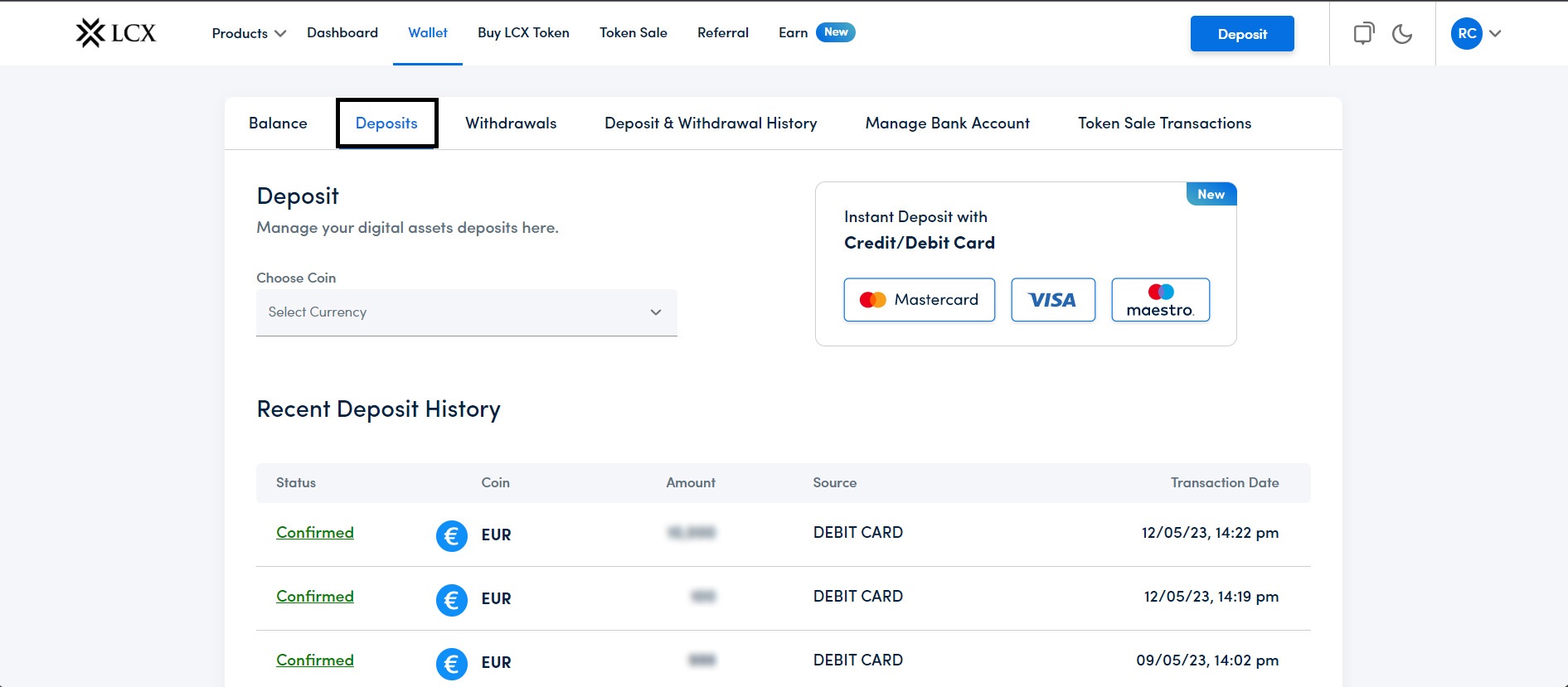
3. Select the Coin as EUR
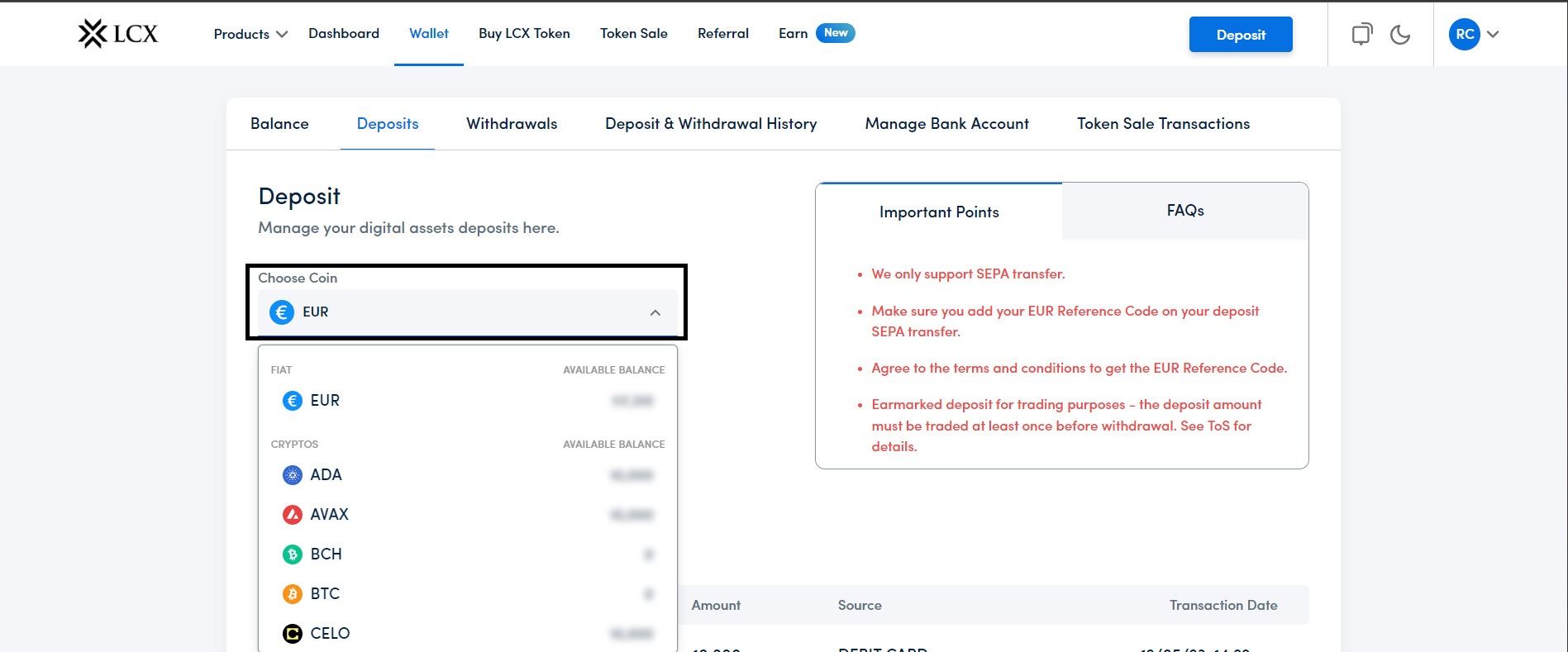
4. Choose the Provider – Credit/Debit Card
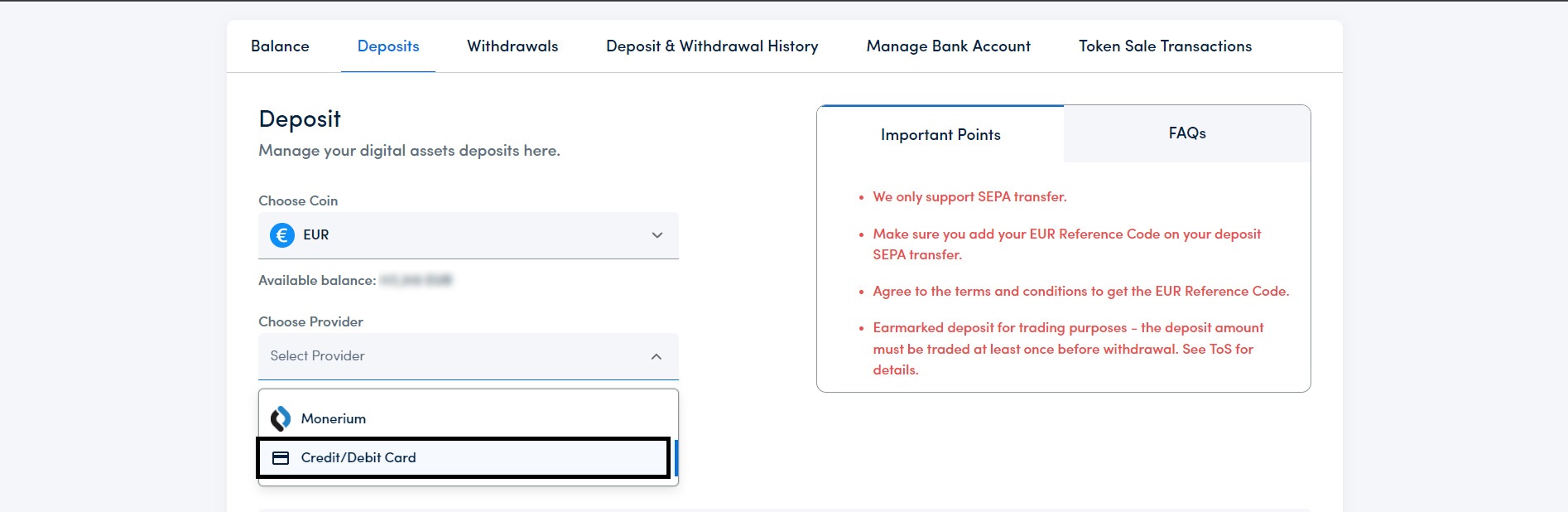
5. Enter the Amount (Once you enter the amount, the additional fees is also calculated and total amount will be shown on your screen)
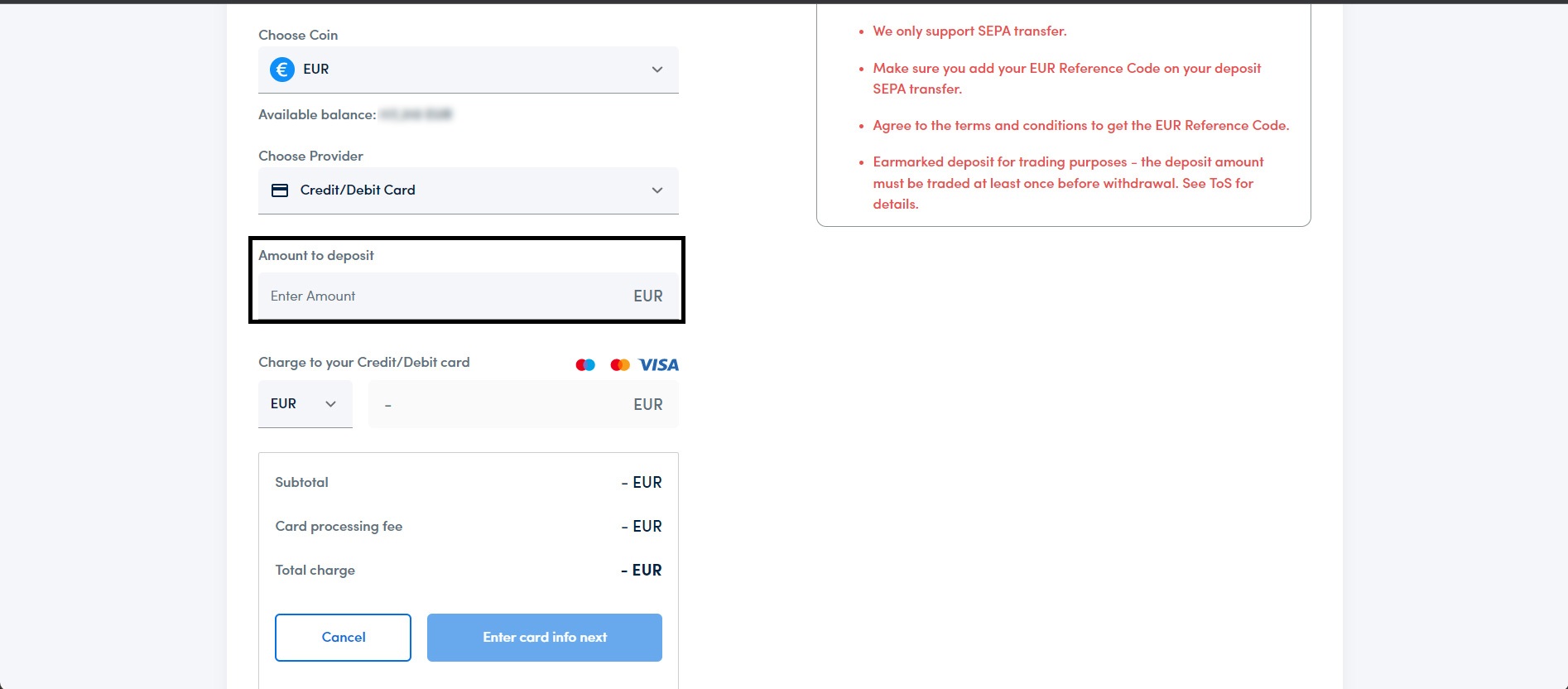
6. Once confirmed, kindly click on Enter Card info next.
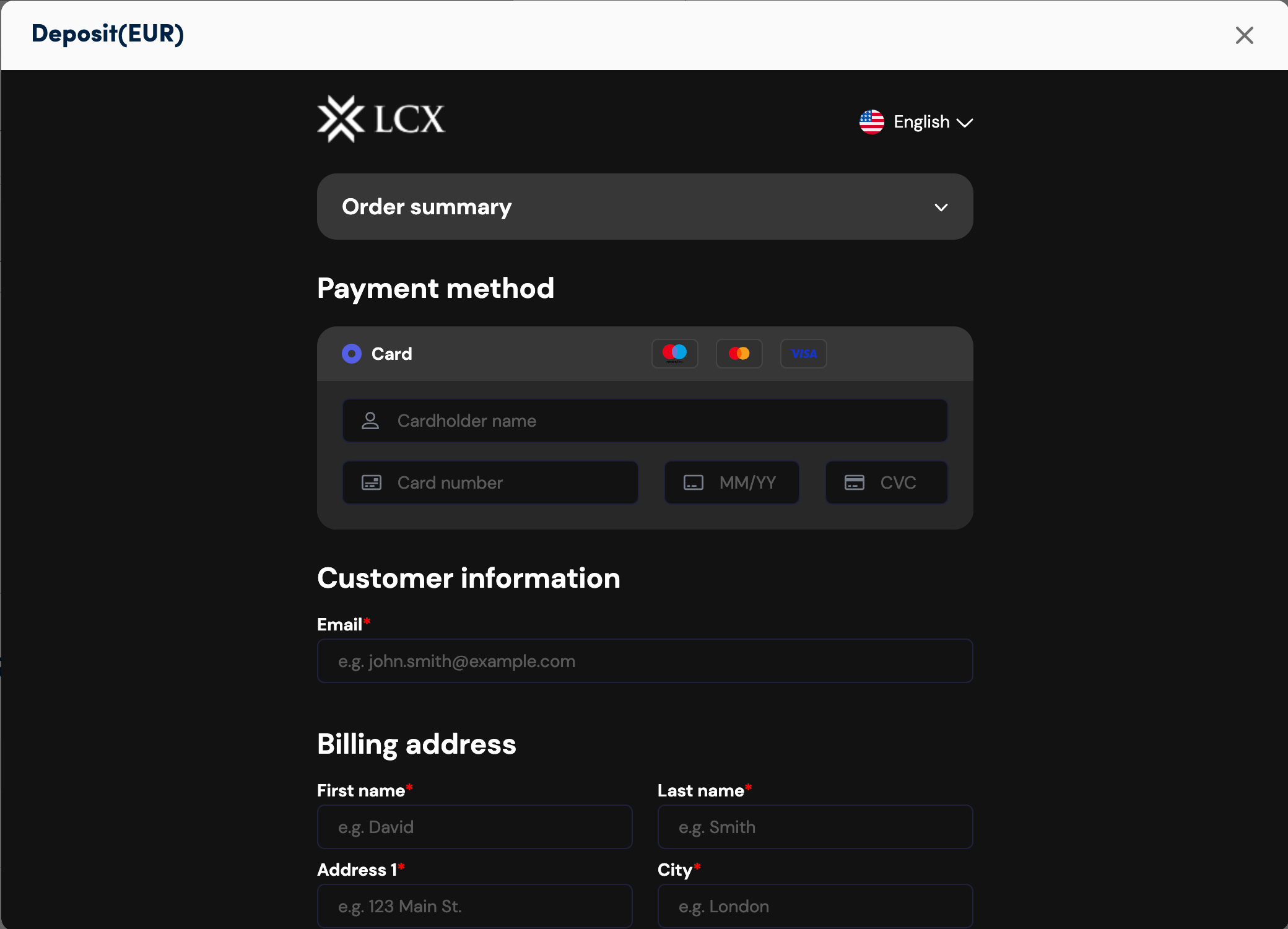
7. Enter all your card Info and accept the Terms and Conditions
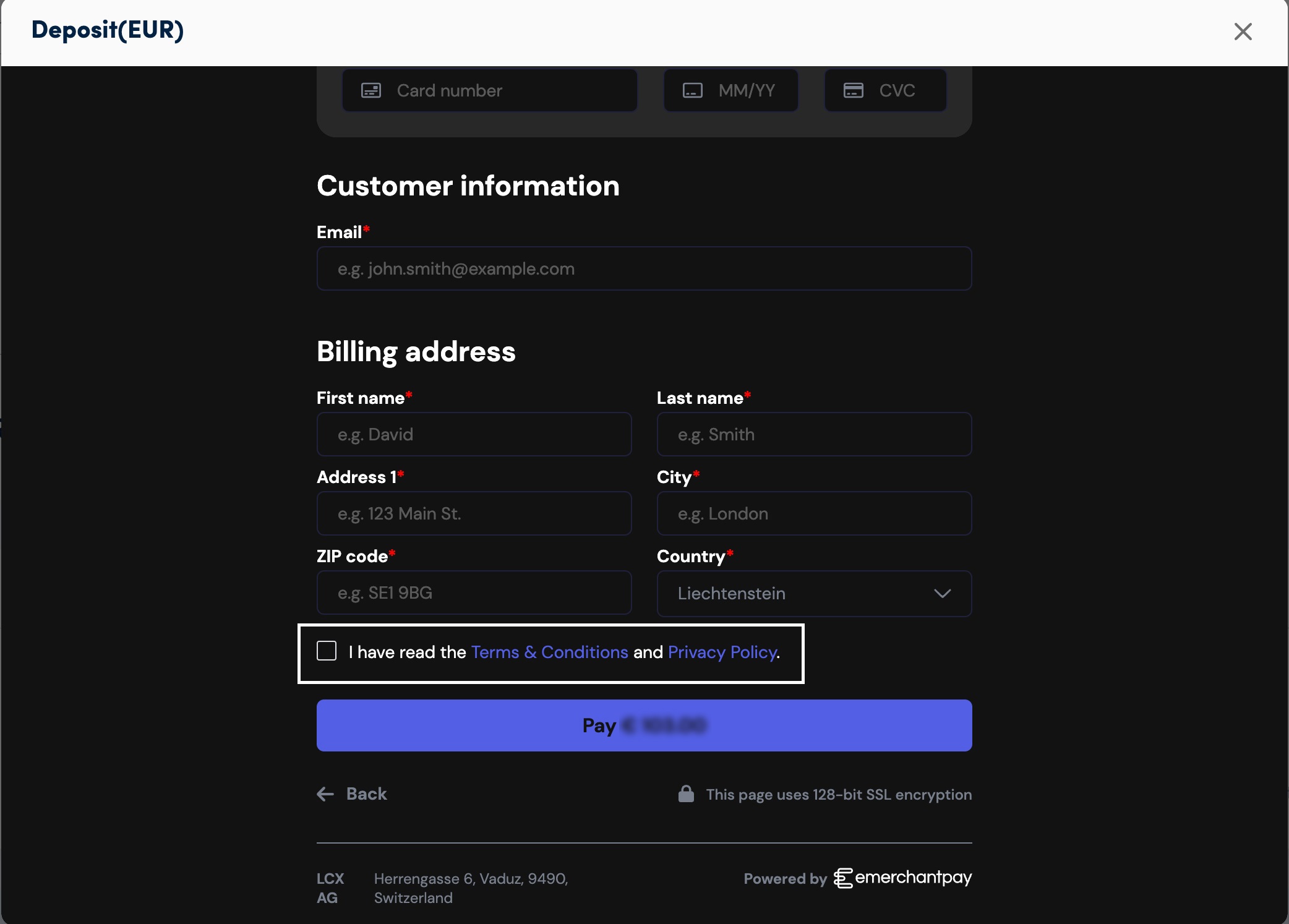
8. Click on Pay
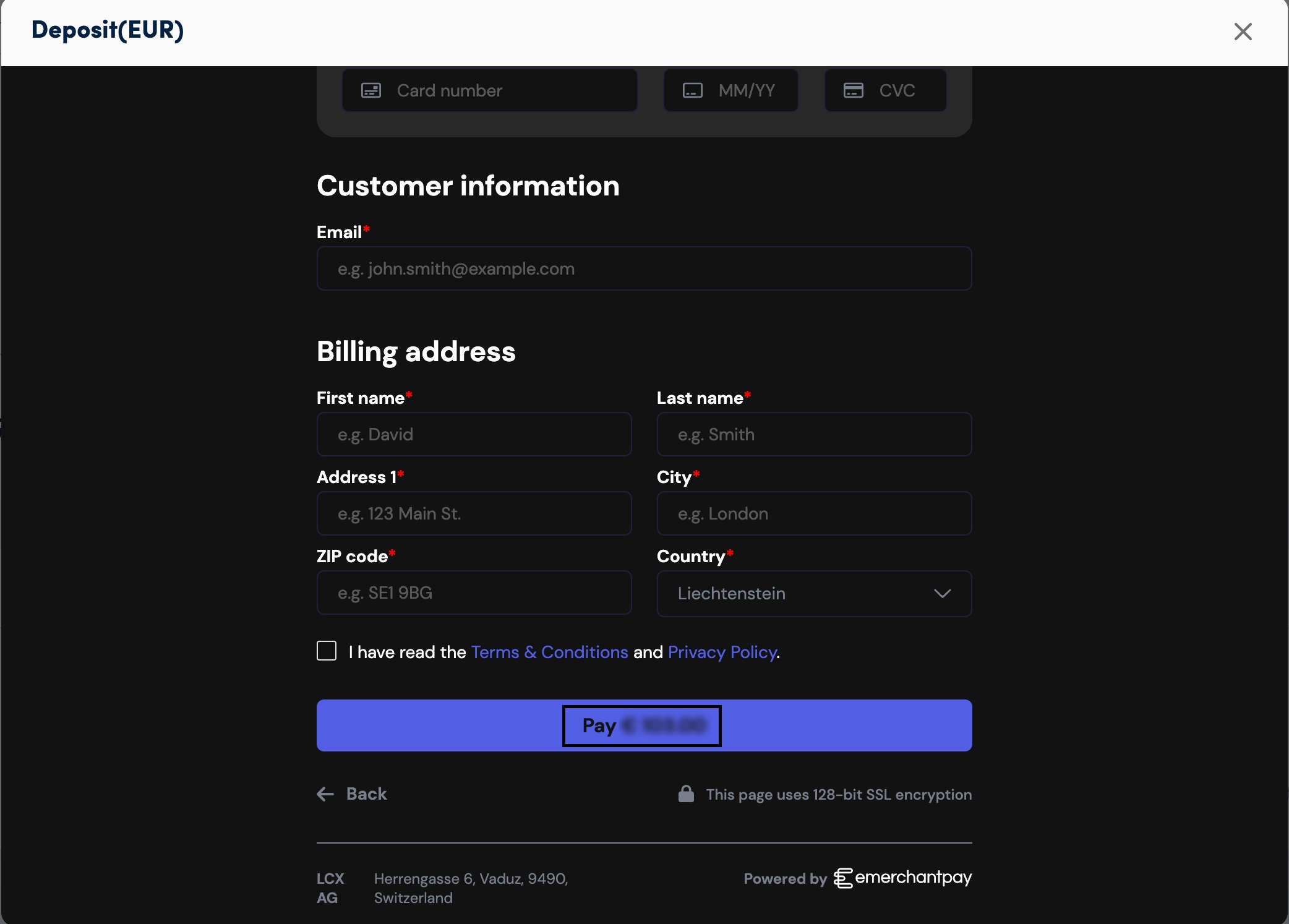
9/ Deposit successful