To withdraw BTC, ETH, USDC, $LCX or other digital assets, you are required to follow the below mentioned steps:
- Open LCX Mobile app
- Press the LCX logo button on the home page
- Click on the withdraw icon
- Scroll down to the digital asset that you intend to withdraw.
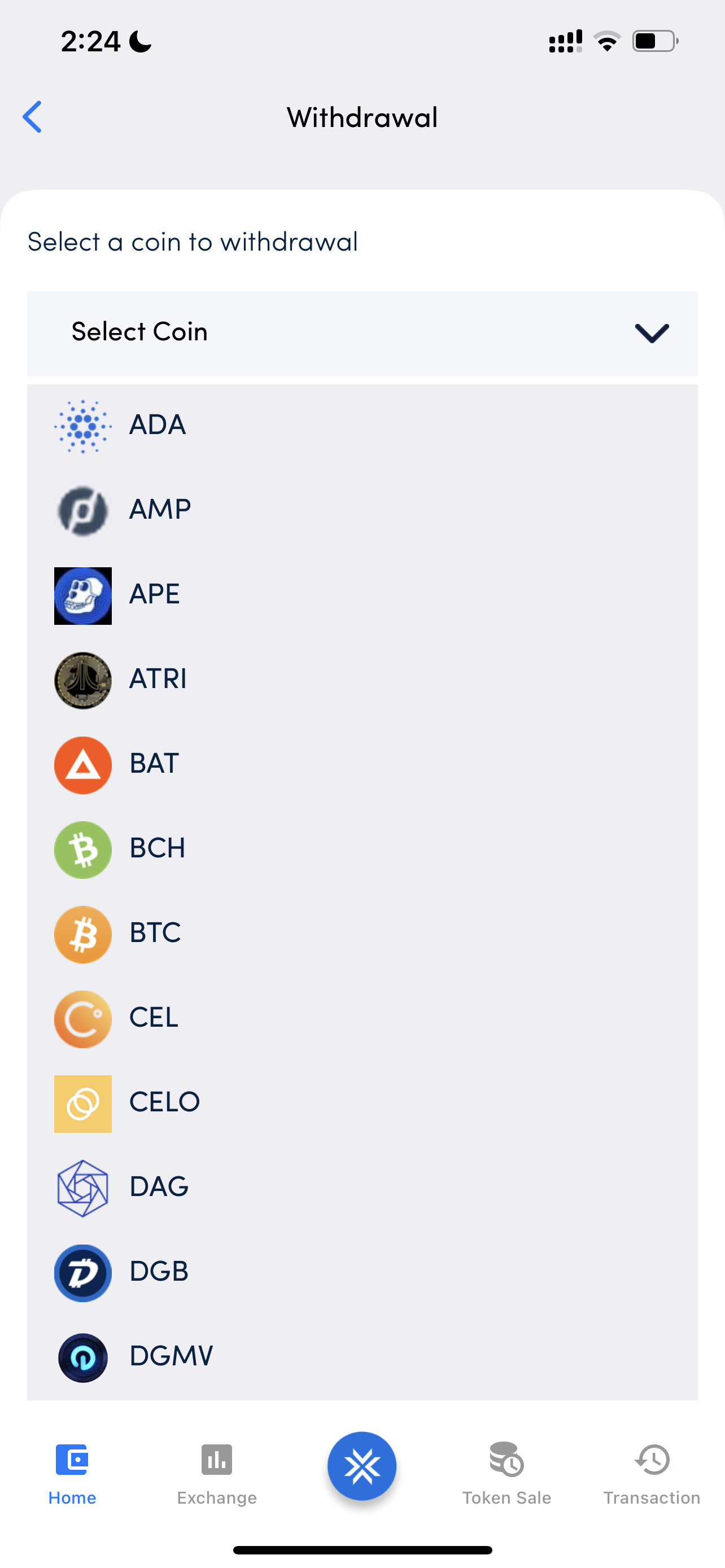
- Now Enter the amount. Press Next
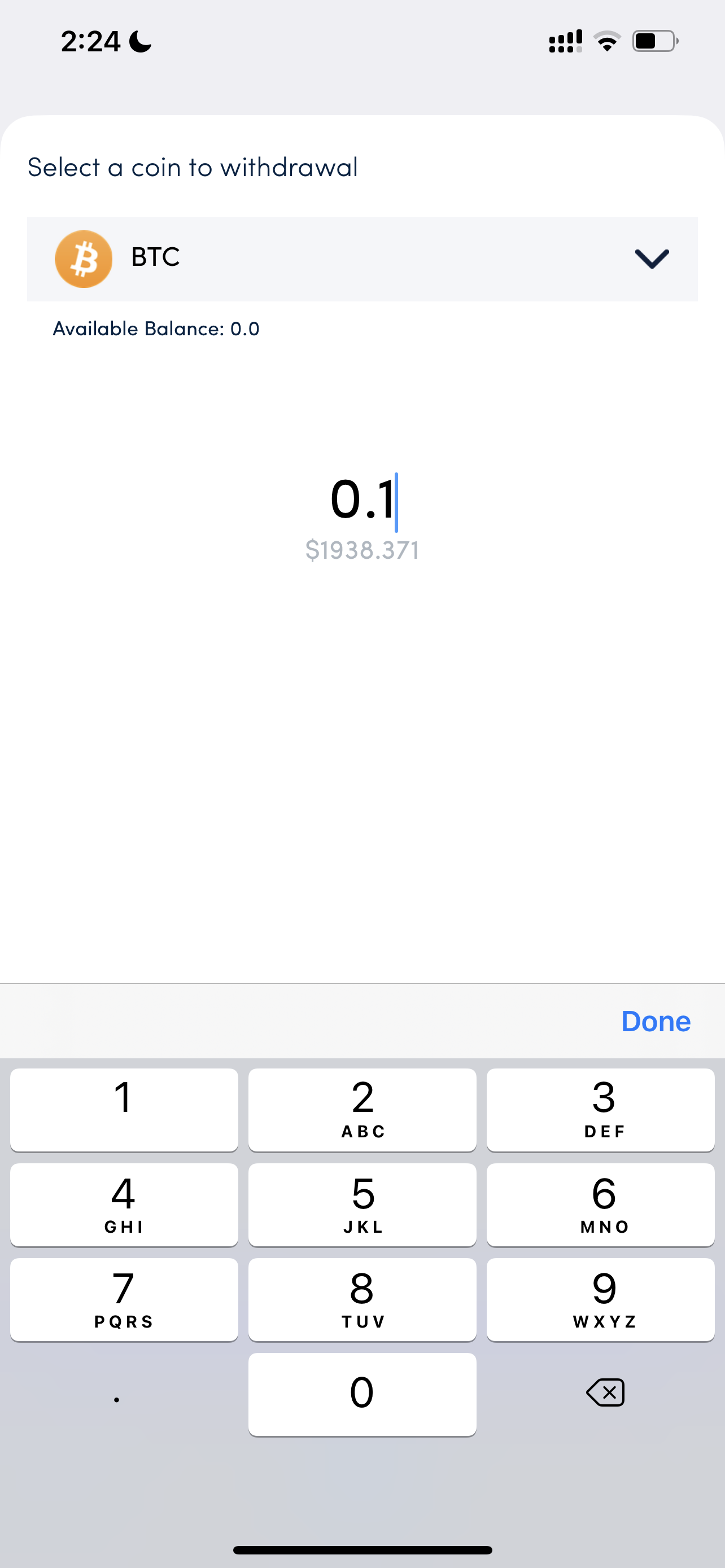
- Now enter the withdrawal address and 2FA Token and confirm the details
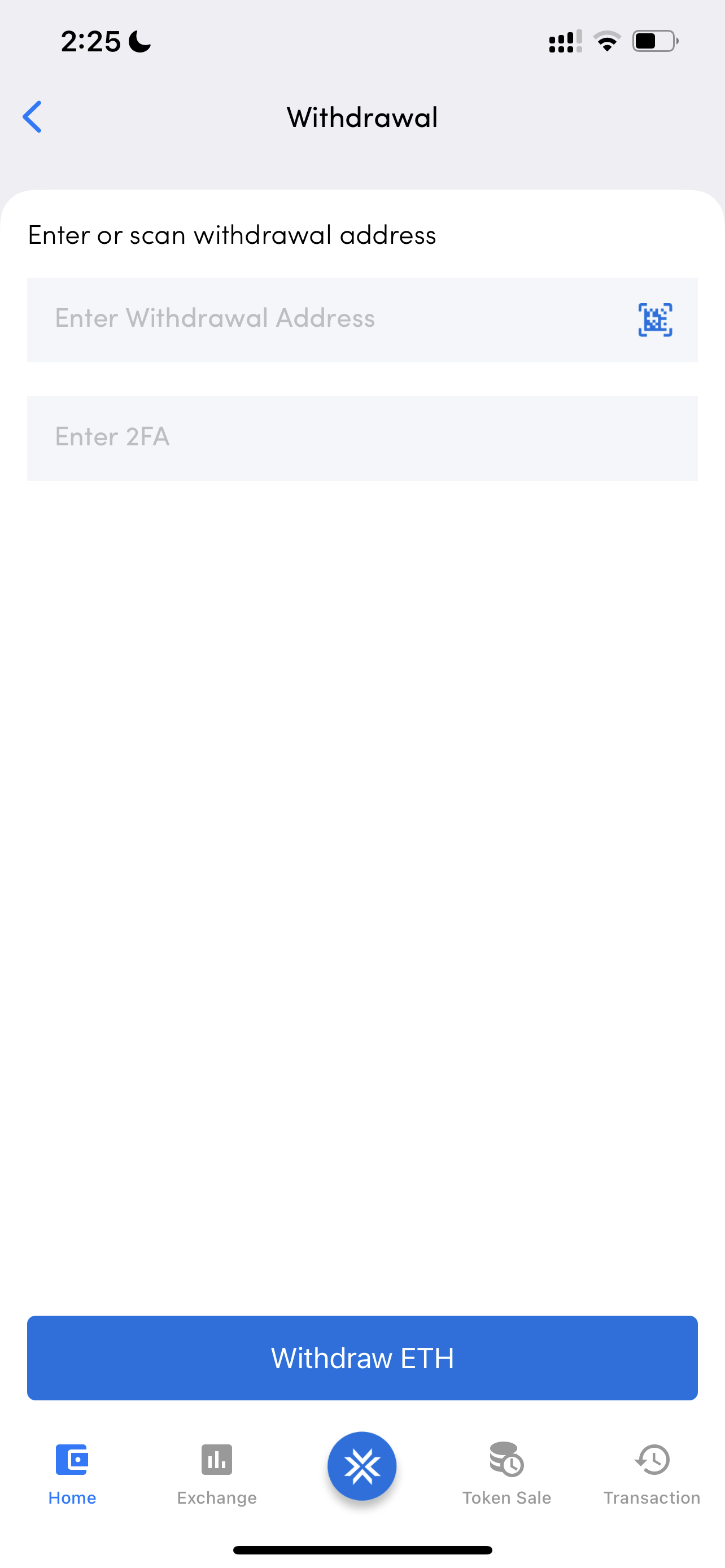
- You’ll receive an email notification confirming your withdrawal.
- The full deposit history and status of your deposit can be found in the transaction button in the app.

